The browser wars continue. They never let us be at peace on the web. And now they have invaded the small screens too. So the nightmare continues. Every time you design something for the wild wild web, you have to check how it renders on the different browsers.
Some good news on this front. Test your web pages on different browsers and OS easily using Adobe BrowserLab . It generates screenshots of how the page would look on different browsers almost instantaneously. Currently, you can test for Firefox 2.0 (XP, OS X), Firefox 3.0 (XP, OS X), IE6 (XP), IE7 (XP), Safari 3.0 (OS X) only. Do check out the interesting "Onion Skin View", which superimposes one screenshot over another to see the differences between the different renderings. The bad news is that the service is free only for a limited time. It comes bundled with Dreamweaver CS4 though.
Another such tool for testing websites is to use an online service like BrowserShots, which generates screenshots for a web page in more than 80 versions of the most common browsers used in Windows, Linux, BSD and Mac. However, the process takes time, sometimes up to an hour, to see the screenshots.
Browsershots supports check with scores of browsers on multiple OS
More from ‘About Browsershots’ “....it is a free open-source online service created by Johann C. Rocholl. When you submit your web address, it will be added to the job queue. A number of distributed computers will open your website in their browser. Then they will make screenshots and upload them to the central server here.”
If you have to test only for IE 6, 7, 8 only check out Netrenderer.
Well that’s half the battle won. What if you haven’t hosted them yet? What about checking files locally?
Here are some quick solutions:
- Different versions of opera can be installed into the same machine if you install them into separate directories.
- Netscape (6 and 7) and Firefox (0.x and 1.x) used the same rendering engines respectively. Install any two and you are done. You can run multiple versions from the same machines by using profiles. Works for 2.x and 3 too. More info on profiles here.
- To run multiple versions of IE, go through the painstaking dual-booting or the slightly more convenient VM way.
- OS X requires emulators again. Never tried it though.
- Linux is a lot easier to run. Just run a version bootable from a CD/DVD. My favourite.
If nothing works get multiple machines. Or pay these guys for a paid service
About the small screen browsers. Coming soon.








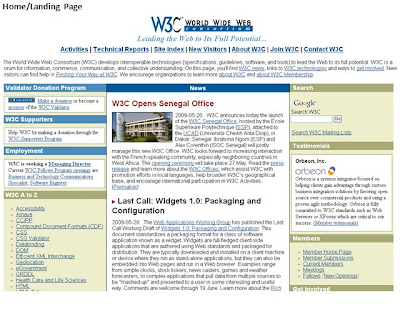


 Branding guidelines: Each organization has its own branding guidelines that should be followed. These can be the company logos, the action buttons, the color combinations, the taglines etc. The branding will have the below important elements(Its up to the designer if he want to focus more on each element in the branding guidelines, well its a good practice to know each element with respect to branding essentails of the company)
Branding guidelines: Each organization has its own branding guidelines that should be followed. These can be the company logos, the action buttons, the color combinations, the taglines etc. The branding will have the below important elements(Its up to the designer if he want to focus more on each element in the branding guidelines, well its a good practice to know each element with respect to branding essentails of the company)  The company logo is always displayed on the top left corner in 30 X 40 pixels.
The company logo is always displayed on the top left corner in 30 X 40 pixels.

 Table design
Table design


