The importance of touch in HCI
One way of interacting with a device is by using the sense of touch. “The touching is not limited to feeling, but it allows interactivity in real-time with virtual objects” [1]. In HCI, Haptics is a field that allows people to interact with computers. A haptic device gives people a sense of touch with computer generated environments, so when virtual objects are touched, they seem real and tangible [2]. Haptic devices are capable of measuring bulk or reactive forces that are applied by the user; it should not be confused with touch or tactile sensors that measure the pressure or force exerted by the user to the interface.
“Haptic technology, or haptics, can be defined as feedback technology that takes advantage of a user's sense of touch by applying forces, vibrations, and/or motions to the user” [1]. Haptics are implemented through different types of interactions. These interactions can be categorized into the different types of touch sensations a user can receive—force feedback, tactile feedback, and proprioception (or kinesthesia) [3]. For instance, you can change a conventional mouse into a haptic mouse by adding force feedback capability, or, in other words, a haptic mouse reacts to responses for users to make a decision.
Examples of where it is used and who benefits from haptic device
In recent years we have seen how the sense of touch has become an integral part of how we experience things, both physically and emotionally [2]. Haptic devices can be used in different applications including computers, video games, mobile consumer technologies, research, medicine, and robotics.
Most of us are familiar in using touch screen technology on cell phones; a person can interact with electronic visual display using the sense of touch. It is said to be a haptic touch screen when it provides users with true tactile feedback that supports a multitude of touch and gesture effects [4].
Haptic devices provide greater potential for people who are visually challenged. Haptic technology can assist a blind person in making right decisions while interacting with technology using the feedback provided to them. A recent study conducted at “VI Fit” [5] provides evidence for how a haptic device can benefit blind users.
Product Designers can benefit from free form modeling on products. Three-dimensional detailed shapes can be formed for manufacturing if input devices that give touch feedback relating to the "surface" they are modeling allowing faster and more natural workflow than with traditional methods [5]. These technologies could help designers creating video games with rich rendered Three-Dimensional environments that can be hard to navigate on a two-dimensional screen.
An experienced designer can create interfaces through which the end user can feel the product before purchasing the product. Designers can provide a greater experience for end user allowing them to feel the product with their own hands, for example, when an end user wants to buy a luxury watch such as Breguet. Haptics is an emerging field in HCI and many researchers around the globe are working on providing a physical experience for virtual objects.
Thanks to Vinay Dixit for reviewing
References:
[1] http://en.wikipedia.org/wiki/Haptic_technology
[2] http://home.novint.com/novint/whatis3dtouch.php
[3] http://electronics.howstuffworks.com/gadgets/other-gadgets/haptic-technology2.htm
[4] http://www.pacinian.com/applications
[5] http://www.sensable.com/products-freeform-systems.htm
















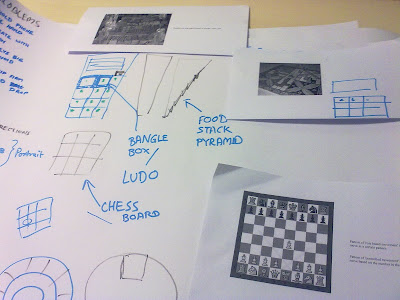








 In iterative design process the requirements may change over course of time, however the ‘goal’ of the user still remains the same. Eg: The blender instead of just being table top can now be combined with a micro-wave oven, so that it cooks while blending. Or, an application to help users get live traffic update can change from being a web application to a mobile application to better help users while driving. In both examples, the goal – ‘to provide quiet performance’ or ‘to get live traffic update’ remains the same as the ‘core’ filling of Puran poli or Kadabu.
In iterative design process the requirements may change over course of time, however the ‘goal’ of the user still remains the same. Eg: The blender instead of just being table top can now be combined with a micro-wave oven, so that it cooks while blending. Or, an application to help users get live traffic update can change from being a web application to a mobile application to better help users while driving. In both examples, the goal – ‘to provide quiet performance’ or ‘to get live traffic update’ remains the same as the ‘core’ filling of Puran poli or Kadabu.





















